
I have resolved the issue of google AdSense not working in BlogSpot, this has been a very big challenges among bloggers worldwide, and they keep asking “my ads are not showing on blogger after code has been inserted.
So
today I decided to write to everyone the simple solution I have made to resolve
that problem.
Just
follow the steps below to
1.
Log in to your google adsence dashboard.
2.
Click the right top conner of your dashboard
(you’ll see Hosted account and yourname@gmail.com)
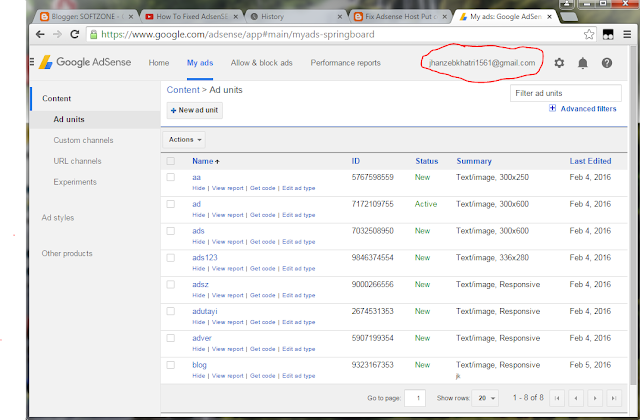
3.
Copy your Publish ID. (for example 7086243710218415)
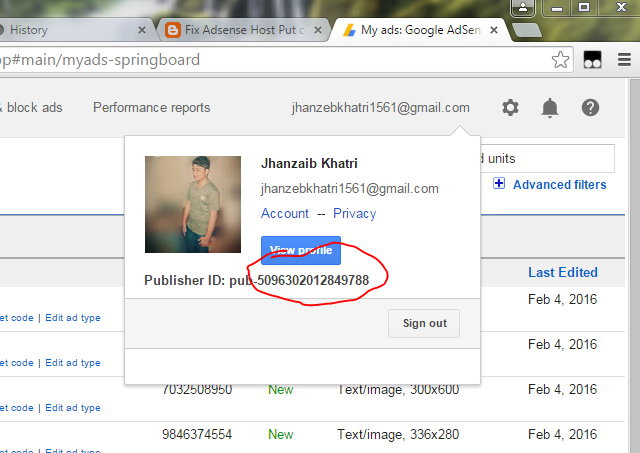
4.
Then we’re going to implement some script below
Please Edit this:
I.
Google_ad_client= “put your google publication
ID”
II.
Google_ad_host = “ put your pub. ID
III.
Width: “choose your width”
IV.
Height: “ choose your height”
V.
Google_page_url: “put your blog/ website url”
If you have follow the above steps, you will definitely have
the google ads shown in your browser
We will like to assist you, if you have any questions please
use our comment box below. We will be glad to answer it’ll
